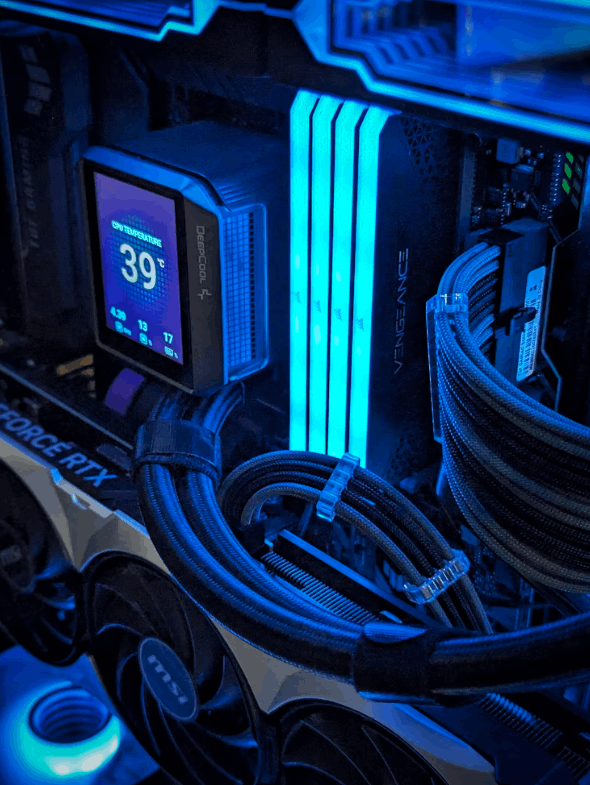Cable Clutter: How to Organize Without Losing Functionality
If your workspace looks like a spaghetti factory, you’re not alone. Cables tangle, overlap, and slide off desks—creating a chaotic environment that distracts and frustrates.
But there’s hope. With smart planning, even high-performance setups can stay neat and efficient. It starts with understanding what cables are essential and which can be minimized or hidden.
Cable trays and under-desk mounts are game changers. They keep lines out of sight while still accessible. Velcro ties and clips add flexibility and make changes easy without cutting or re-routing.
Labeling is another underrated strategy. A small tag or color code saves minutes (and sanity) when swapping a peripheral or diagnosing a fault.
For those with multiple monitors, powered hubs can reduce cable length and offer centralized access. This not only cuts clutter but also improves power and data management.
Lastly, leave room for expansion. Don’t tie everything down so tightly that upgrading a mouse or camera becomes an hour-long task.
A clean desk doesn’t mean fewer devices—it means smarter organization. And the results go beyond appearance. You’ll focus better, move faster, and feel more in control.